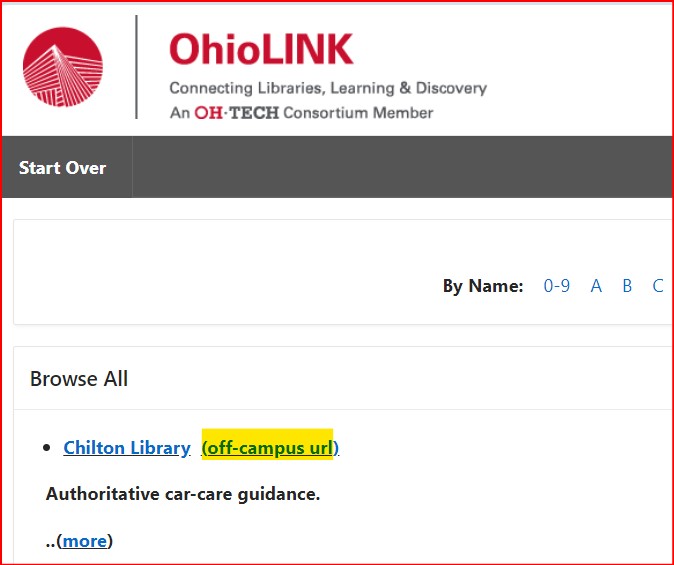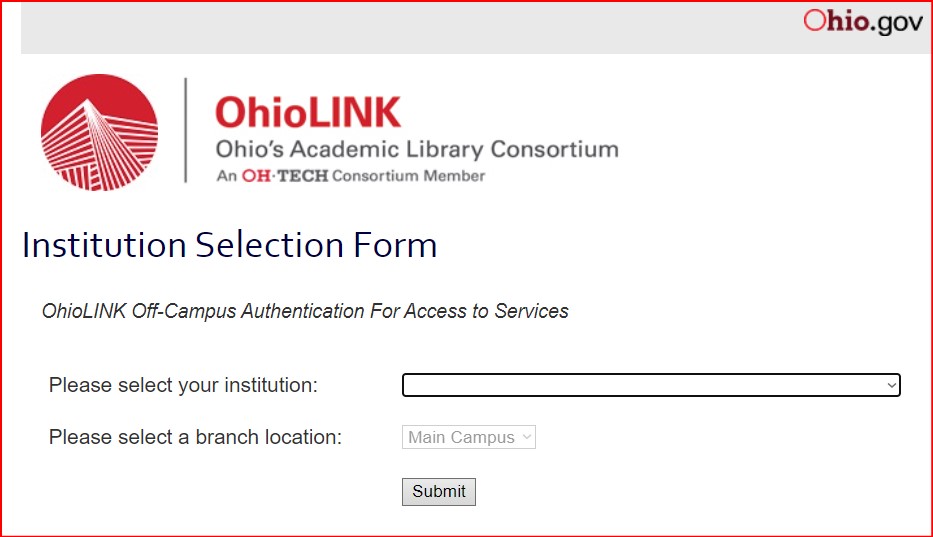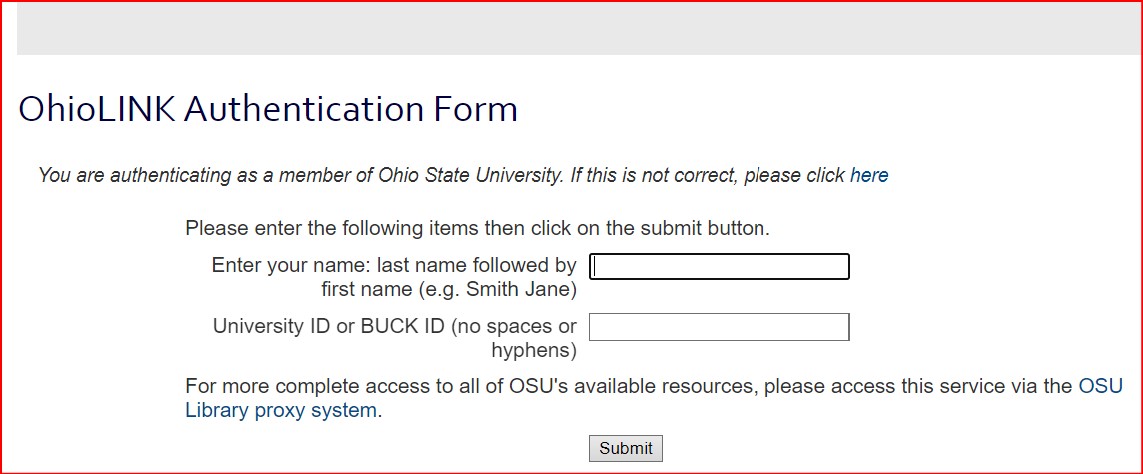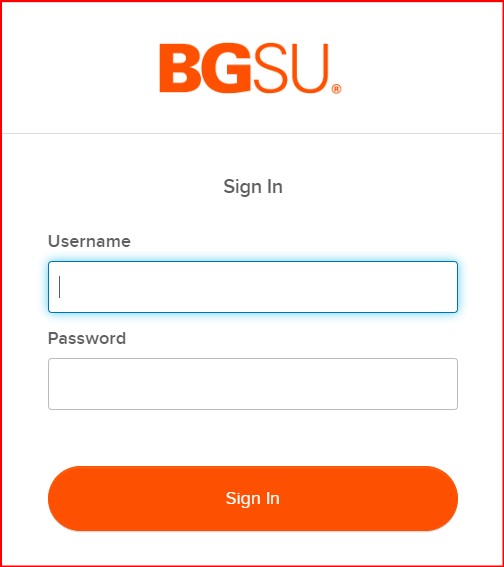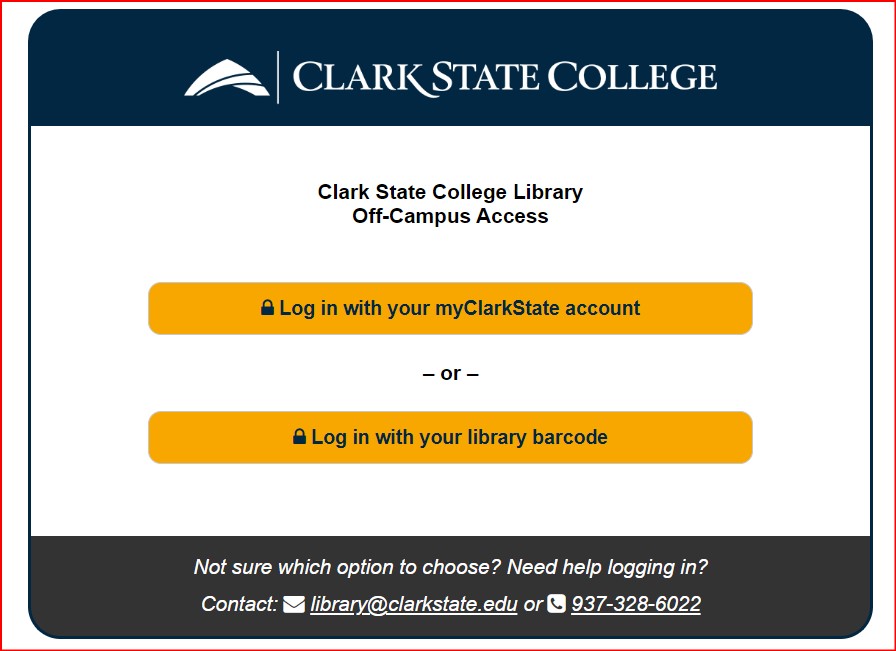What is GO?
GO is a custom OhioLINK service which rewrites URLs and forwards them to a proxy.
Think of GO as a proxy resolver.
- GO links redirect to your proxy so that resource usage is correctly attributed to your institution.
- GO replaced the OhioLINK authentication system used by the EBC, EJC, and Music Center in May 2025.
Why is GO written in all capital letters? Is it an acronym?
GO isn't an acronym, but we use all capitals to disambiguate it from other common uses of the word "go".
How does GO work?
GO has a 5-step workflow.
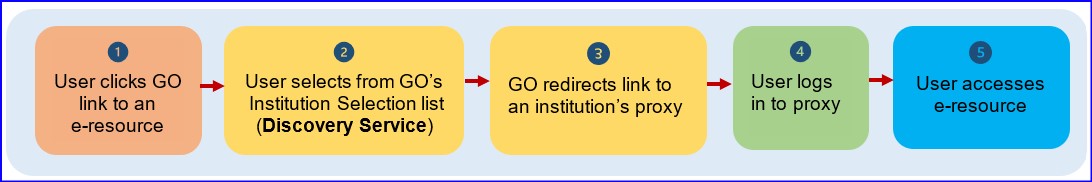
1. A user clicks a GO link.
2. The user selects their institution from a dropdown list.
- GO looks up the institution's authentication record in Member Portal.
- GO rewrites the link with the institution's proxy server URL.
3. GO forwards the rewritten link to an institution's proxy.
4. The user authenticates to their institution's proxy.
5. The user accesses an e-resource.
HISTORICAL (pre-Auth25): Can you show before and after GO screenshots?
| Before | After |
|---|---|
| Before GO, a user authenticated through OhioLINK (generally using their library credentials). Since their resource traffic was carried by the OhioLINK proxy, resource usage was aggregated as "OhioLINK" and could not be broken out by institution. | After GO, a user logs in to your proxy. Traffic remains within your network and resource usage can be accurately reported with institution-level granularity. |
|
1. A user clicks an off-campus URL on the OhioLINK AtoZ page. |
1. A user clicks an off-campus URL on the OhioLINK AtoZ page. |
|
2. The user arrives at the OhioLINK Institution Selection form where they enter institution and branch. |
2. The user is sent to a new Discovery Service form to select their institution.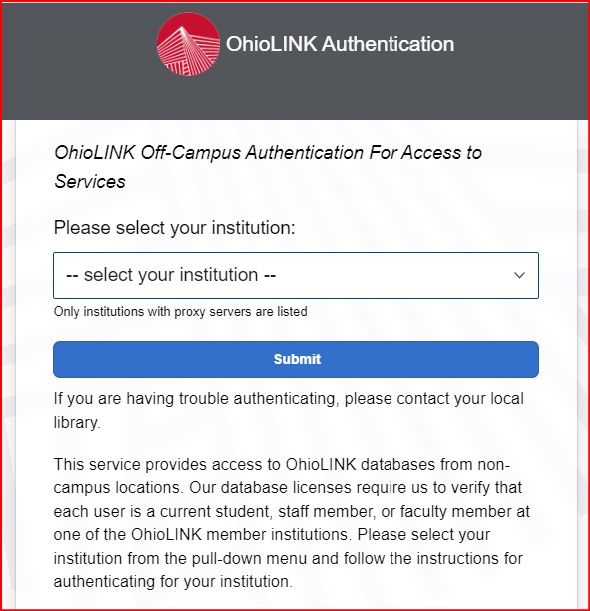 |
|
3. The user logs in with library credentials in the OhioLINK Authentication Form or is sent to an institutional SSO login screen. or |
3. The user is sent directly to their own proxy login screen. |
What is the syntax for a GO link?
GO links have this syntax:
Let's break this down into 3 distinct components:
- The GO domain prefix (
https://go.ohiolink.edu) - A query string (
/goto?url=) - A resource URL (
https://www.oed.com)
If we put these components together, here is the GO link for the Oxford English Dictionary (OED):
https://go.ohiolink.edu/goto?url=https://www.oed.com
How does GO create proxy links?
The GO engine replaces the GO prefix and query string with its counterpart for your institution's proxy, then appends the resource URL.
Here is the GO link to the Oxford English Dictionary for "Imaginary University" which uses EZproxy:
BEFORE: https://go.ohiolink.edu/goto?url=https://www.oed.com
AFTER: https://proxy.imaginary.edu/login?url=https://www.oed.com
Why did OhioLINK implement GO?
GO has these goals:
Simplify the user experience. Users authenticate to their own proxy using local authentication methods. As a result, they will no longer navigate different user interfaces (UI) and branding between their local proxy and the OhioLINK authentication system.
Improve e-resource usage metric granularity. Since GO directs users to their institution’s local proxy, resource traffic stays between a member’s proxy and the vendor. Usage stats can be properly attributed to an individual institution.
Sierra - Remove administrative overhead for MARC record updates. Members will no longer need to replace the OhioLINK proxy prefix with their local proxy prefix in e-resource catalog records.
Alma migration - Replace calls to the Sierra "Patron API" patron account record lookup. In preparation for the Alma migration, we replaced calls to the OhioLINK authentication system with GO links. This project was code-named "Auth25" and required updates to our platforms as well as GO itself. See the Auth25 page for details.
What are GO's limitations?
- GO does not analyze incoming IPs. It cannot detect if a user is on-campus and whether the proxy should be bypassed. GO always sends users to a local proxy.
- GO cannot recognize if you are already logged into your proxy in a browser. GO checks for cookies written by GO. If you happened to be working in a browser where you logged into your proxy for other purposes, GO will require you to login to your proxy again in that browser.
- GO does not alter resource URLs. A single GO link may not work for all institutions under these conditions:
- A resource URL embeds an institution-specific identifier.
- A custom resource URL applies to a specific institution only.
What is the single most important change to web pages that might be needed for the GO rollout?
Critically important! Links that call the OhioLINK authentication system directly (auth.ohiolink.edu) will no longer work. Here is an example (excerpted) of a bad link:
These broken links will throw ugly error messages such as:
This error includes a Support ID.
or
If your site embeds these links, your users will not be able to login and access remote resources. Generally, these old-style links were used to connect students to EBSCO Academic Search Complete or an OhioLINK A-Z list.
Contact us and we will help you implement the best-fitting user experience for your students.
This FAQ pertained to Sierra and the original GO rollout in June 2024:
Will new catalog records from OhioLINK contain GO links?
Yes. We will begin distributing e-resource catalog records which contain GO links instead of "proxy.ohiolink.edu" links in the 856 field. See this InfoHub article for instructions on updating older OhioLINK-provided records in your local catalog with GO links: Updating OhioLINK Proxy URLs to GO Links
Do I need to update EBSCOadmin for GO?
Maybe. If you include a proxy definition for "proxy.ohiolink.edu" in EBSCOadmin, you should review its intended purpose. You might consider replacing it with either your own proxy or GO, or you might want to delete the definition altogether if it's no longer useful.
Contact OhioLINK Support with any questions.
Do I need to update my EZproxy for GO?
Maybe. To ensure GO will work correctly for OhioLINK platforms like the EJC and EBC, please follow these instructions to configure your EZproxy for OhioLINK platforms and RAVE links.
Do I need to update any proxy links on my A-Z list, LibGuides, or other library web pages?
Yes. Please replace any proxy.ohiolink.edu links with GO links or your institution's proxy links. Old OhioLINK proxy links might begin with either "http" or "https" protocols, so please check carefully.
See these FAQs below for more details:
- Will proxy.ohiolink.edu links continue to work?
- Do I need to cleanup and replace proxy.ohiolink.edu links?
Will proxy.ohiolink.edu links continue to work?
Yes. There is a redirect in place to forward these links to GO. The redirect will remain in effect at least through the initial Alma rollout in Summer 2025. Your old "proxy.ohiolink.edu" should continue to work, but the traffic will be carried by your institution's proxy instead of the OhioLINK proxy.
Are there e-resources that a single GO link cannot support? Do workarounds exist?
Probably. Some resources embed institutional identifiers. For these resources, a single GO link syntax won't work for every institution. In this case, you may need to customize the GO link.
Known "fussy" resources:
- ProQuest Ebook Central - The OhioLINK collection uses the "ohiolink" site ID. Your institution may use its own site ID to access additional purchases.
Should I GO-ify RAVE links?
No. RAVE links to the EBC, EJC, and Music Center use GO for platform authentication, so there is no reason to GO-ify a RAVE link.
Do I need to cleanup and replace proxy.ohiolink.edu links?
Yes. Please replace proxy.ohiolink.edu links in your A-Z lists, LibGuides, and library web pages with GO links or your institution's proxy link. Changing these links should be a straightforward search and replace. Old proxy links may begin with either "http" or "https". See the previous FAQ on GO link syntax.
My local proxy is changing. What should I do?
Email OhioLINK Support with the changes to your proxy and we will update data in Member Portal. Maybe your proxy has a new IP or the proxy server URL is changing with a move to a hosted proxy service. Let us know when changes takes effect. GO relies on correct IP and proxy server URL data in Member Portal.
The GO institution selection dropdown list does not display all our campuses, or, conversely, should not display all our campuses but does. Can OhioLINK fix that?
Maybe. The GO institution selection list (called a "Discovery Service") displays OhioLINK member institutions only. If your regional campuses are OhioLINK members, they can be listed in the GO Discovery Service. Similarly, we can configure the Discovery Service to list only your main campus. Email OhioLINK Support and describe the change you need.
I have a problem with a specific GO link. How do I request help?
Use our General Support Form to report problems. Select GO - Proxy Redirect from the "Affected Service" list.
The General Support Form creates a ticket in our support queue. We generally work through tickets in the order received.
Screenshots can be very helpful, especially if you can include the URL where the error occurs.
Do I need to clean up old SAML connections to the OhioLINK proxy?
Maybe. OhioLINK worked with some members to set up their institutional SSO in place of Sierra patron lookup for resource access. These institutions should consider cleaning up SAML connections to proxy.ohiolink.edu since you login now directly to your own proxy. Your IT team will be grateful if you let them know in advance, and there isn't any rush to complete this work.
Please contact OhioLINK Support with any questions.