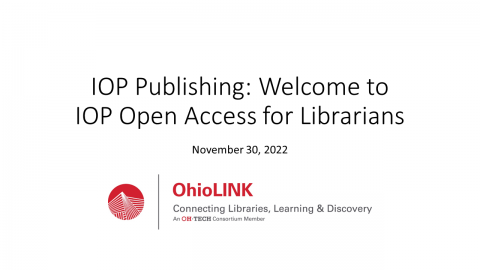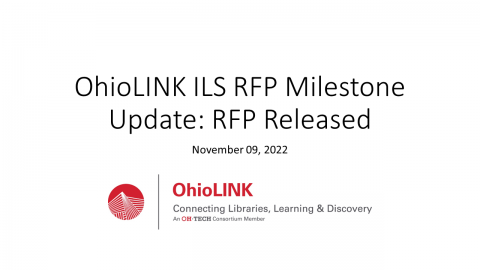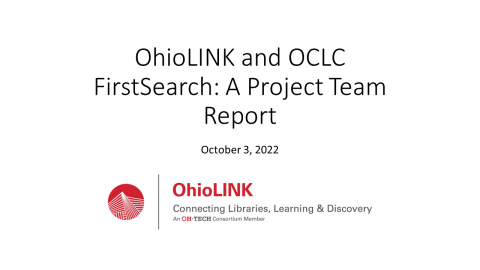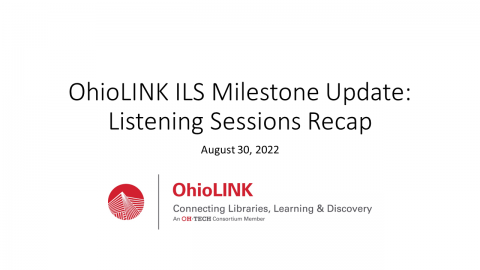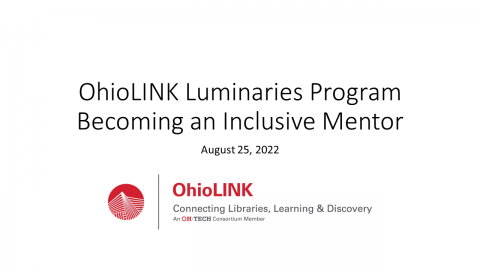OhioLINK Members: If you have not already done so, you must set a new Ostaff password to login to Ostaff or Member Portal.
You are here
- Home/
- /
- Webinars & Videos
Main menu
- About OhioLINK
- Resources & Services
- Affordable Learning
- eTutoring
- News
- Contact Us
- Ostaff
- Electronic Resources
- GEER Resources for Faculty
- Open Access for Authors
- American Chemical Society Open Access for Authors
- Cambridge Journals 2022-2024 Open Access Publishing: Information for Authors
- Elsevier OA Publishing: Information for Authors
- IOP Journals Open Access Publishing: Information for Authors
- Springer OA Publishing: Information for Authors
- Wiley OA Publishing: Information for Authors
- Sage Skills for Faculty
- Electronic Theses and Dissertations (ETD) Center Documentation
- Regional Depositories
- Webinars & Videos
- Electronic Resources